Adjusting to working from home is a journey many mocap actors have taken or are in the process of working through. If you are a new user or it's your first time working with the suit without any colleagues, take a look at the WFH quick start blog here.
If you're already familiar with the setup or are an experienced solo-user, we've pulled together a few tips that could help make your sessions smooth, productive, and fun.
Get yourself a good wireless mouse
This could be really useful at the start of a session while going through calibration on your own. Having a wireless mouse means you can click to end tracking during calibration when you hold your end pose. It seems simple, but if your computer is on the other side of the room and you don't have anyone to help you, this could really save you some time.
Hands-off calibration
Alternatively, you could try out the improved one-person 'hands-off' calibration to enable easy one-person calibration available in the latest MVN release.
In this improved version the delay timer for the Hands-off calibration is also use for the “apply calibration” part, making sure that you have enough time to get into position.
Hands-off calibration can be found in the Hardware setup window, under the Calibration Tab (on the left hand side in MVN by default).
-1.png?width=300&name=Hands-off%20(sharpened)-1.png)
- Minimum delay is 2 seconds
- Maximum delay is 16 seconds
- Default delay is 6 seconds
After calibration is processed, simply click apply and stand in npose on the desired location. After the timer runs out, the calibration is applied.
Parallel Batch Reprocessing
You can now use multiple processors available on your PC to greatly reduce the time of batch reprocessing. Parallel Batch Reprocessing is available in MVN 2020.0 and can be found under Tasks > Batch Reprocess
-1.jpg?width=450&name=Batch%20processing%20(sharpened)-1.jpg)
A number of available cores for parallel reprocessing will be shown. You can choose the amount you want to use.
- Minimum number of processes is 1
- Maximum number of processes is (number of CPU cores / 2)
- Default is (number of CPU cores / 3) rounded up
-1.jpg?width=550&name=Batch%20processing%202%20(sharpened)-1.jpg)
Measuring Body Dimensions by yourself
If you are by yourself it can be more difficult to measure all your Body Dimensions. Luckily, MVN can help you by scaling all of the body dimensions based on the Body Height and Foot or Shoe length.
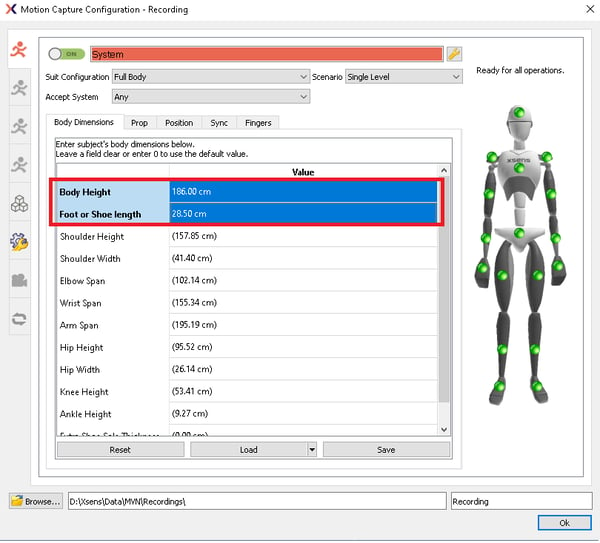
Foot or Shoe length can easily be measured by using the tape measure included with every Xsens Mocap system. The Body Height can be a bit more tricky if you are by yourself. You can stand with your heel on one end of the tape measure and extend it towards the top of your head (be sure to stand straight). Alternatively, you could tape a piece of paper to the wall around your top of your head. Then, stand in front of that wall with you feet and back pressing against it and looking straight ahead. With a pen or marker, mark the top of your head on the paper. You can now easily measure this height with the tape measure.
Download the Xsens MVN Remote Mobile app
The MVN Remote app (available for iOS and Android) allows you to control Xsens MVN Animate Pro from your phone or tablet.
The app has a 3D view displaying the motions of the characters, giving you a clear overview of what you are recording. You can start and stop a recording while using your phone or tablet as a reference camera. Furthermore, in our latest update, new functionality has been added to make it easier to sync the start of facial or glove/hand capture with your body capture recording. Find out more here.
On-body recording
Whatever the size of your at-home mocap studio, OBR is your friend! Going wireless when capturing a shoot means more freedom to move and will keep your mind clear of being worried about knocking things over. Find out more here in this article
WFH Quick Setup Guide
You might already be aware of the steps in this setup guide, but if you need a recap or you're starting afresh on your home computer this could be really useful. WFH Quick Setup Guide.
Tutorials Knowledge Base
Thinking about extending your Xsens with 3rd Party Devices? MATLAB scripting? We've got it covered. Xsens BASE has an extensive FAQ, a community forum, and a wide selection of video tutorials to help you overcome any challenges you might be facing or answer any queries you may have. View Xsens Base
Now you're armed with the information you need, what's stopping you? Get a bottle of water for hydration and let your imagination run wild! Stay safe.